Carnehl Halfpipe (Game version 1.54+) (Free lifetime updates!)
Contents:
- 2 body types (Hardox & Hardox Insulated)
- 4 chassis types (normal & extended both front only lift & front and rear lift) (can be changed in menu/f7 + dealer)
- Custom loads with models
- High quality model and textures
- 6 Real-life skins
- Fully skinnable trailer, mudflaps and licenseplate! (Template and Example Paintjob included!)
- Lots of light slots
- And much more!
Follow the rules: Do not resell, reupload, share or trade the mod!
Archive is locked to prevent stealing of contents from the mod!
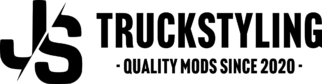
![[ETS2] Carnehl Halfpipe](https://i0.wp.com/www.jstruckstyling.com/wp-content/uploads/2023/04/ets2_20231225_212454_00.png?fit=1920%2C1080&ssl=1)
![[ETS2] Carnehl Halfpipe - Image 2](https://i0.wp.com/www.jstruckstyling.com/wp-content/uploads/2023/04/ets2_20231225_210309_00.png?fit=1920%2C1080&ssl=1)
![[ETS2] Carnehl Halfpipe - Image 3](https://i0.wp.com/www.jstruckstyling.com/wp-content/uploads/2023/04/ets2_20231225_222715_00.png?fit=1920%2C1080&ssl=1)
![[ETS2] Carnehl Halfpipe - Image 4](https://i0.wp.com/www.jstruckstyling.com/wp-content/uploads/2023/04/ets2_20231225_202308_00.png?fit=1920%2C1080&ssl=1)
![[ETS2] Carnehl Halfpipe - Image 5](https://i0.wp.com/www.jstruckstyling.com/wp-content/uploads/2023/04/ets2_20231225_222212_00.png?fit=1920%2C1080&ssl=1)
![[ETS2] Ekeri Revision Skin Pack (4.0m Boxes)](https://i0.wp.com/www.jstruckstyling.com/wp-content/uploads/2023/05/js_ekeri_skin_pack.png?resize=300%2C300&ssl=1)
![[ETS2] SRI Lightbox Pack](https://i0.wp.com/www.jstruckstyling.com/wp-content/uploads/2023/07/Product-Image.png?resize=300%2C300&ssl=1)
![[ETS2] Carnehl Halfpipe](https://i0.wp.com/www.jstruckstyling.com/wp-content/uploads/2023/04/ets2_20231225_212454_00.png?resize=300%2C300&ssl=1)
titos123q (verified owner) –
Amazing mod great details, the quality is way better for the price you pay
Pewl (verified owner) –
Details and work is spot on from thus Modder
Simen Støle Tonstad (verified owner) –
Amazing details 🙂
Jonas Martinsen (verified owner) –
should’ve been some slots so u could use the lights u wanted too, but other than that a great trailer! great work, and great details! 😀
Reply from JS: Lights added in V1.2 🙂
Benjamin Schramm (verified owner) –
Amazing Trailer